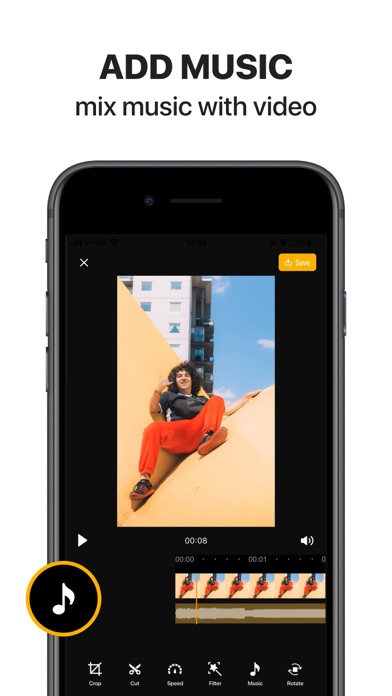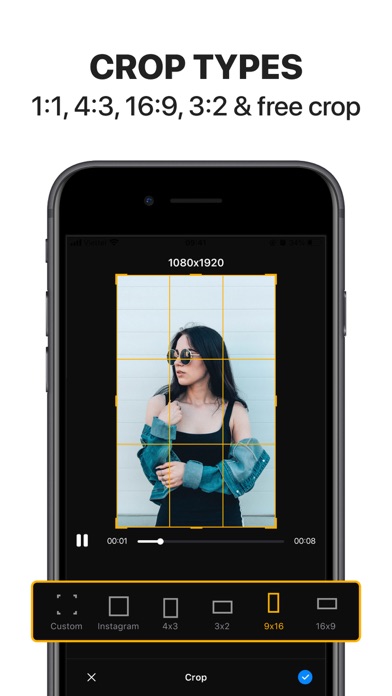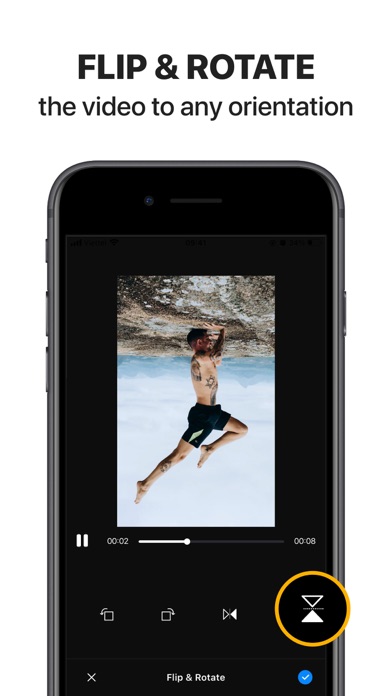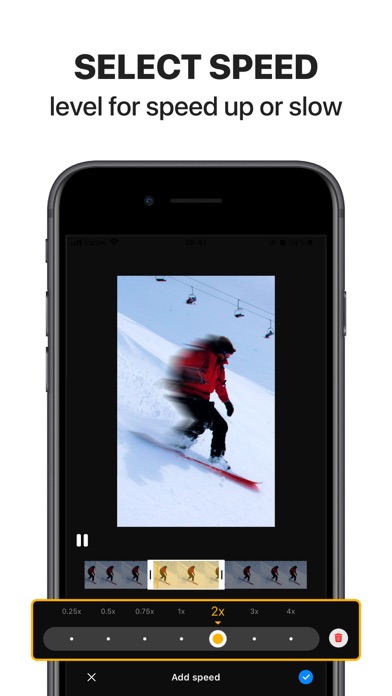
Cut & Crop video - Merge Video app for iPhone and iPad
Developer: Huyen Ta Thi Thu
First release : 18 Dec 2019
App size: 64.35 Mb
Video Crop helps you cut videos to remove unwanted parts. You can also blur, avoid cropping, and enhance video colors like in Photoshop
Reduce video size, shrink video, save your devices storage space.
Quickly compress video, cut video, add music, and add Filter
Main Features
- Cut video clips easily and quickly.
- Allows selecting the video to cut.
- Visually display parts of the video to help you choose when cutting.
- Preview the Video you want to cut.
- Access to memory and display all videos available in your library
- Display the list of Videos trimmed video and crop video according to frames
- Easily share videos after editing in a very quick way
- Compact size, beautiful interface.
- Select a frame to crop the video.
- Speed up Video: Slow motion, fast motion
- Add music to video
- Mute Video: Remove audio stream from the video.
- Add Music to the video: Adjust music volume and music fade in/out option.
SUBSCRIPTIONS
- You can subscribe for a premium account with unlimited scans products info, Open app with all great features unlock .
- Payment will be charged to iTunes Account at confirmation of purchase.
– Subscription automatically renews unless auto-renew is turned off at least 24-hours before the end of the current period.
– Account will be charged for renewal within 24-hours prior to the end of the current period, and identify the cost of the renewal.
– Subscriptions may be managed by the user and auto-renewal may be turned off by going to the users Account Settings after purchase.
-Links to our Terms of Service and Privacy Policy can be found below:
https://d2hc9p90vjxzi0.cloudfront.net/policy/Resizevideo/resizevideotermpolicycondition.html
– Any unused portion of a free trial period, if offered, will be forfeited when the user purchases a subscription to that publication, where applicable.
Thank you for your support!